upjers Help
Mozilla Firefox
To clear your cache in Mozilla Firefox, start by clicking on the menu button in the top right corner ( ). Choose the big Options button:
). Choose the big Options button:
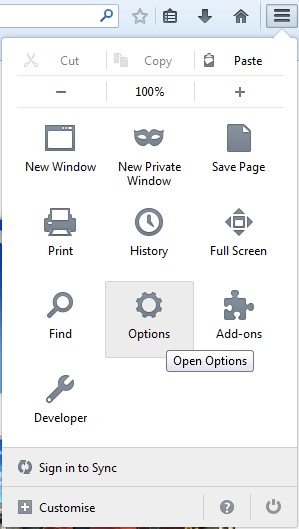
In the resulting dialog, go to the Advanced tab, and the Network sub-tab. Here, under Cached Web Content, you'll see a Clear Now button that will quickly clear your cache.
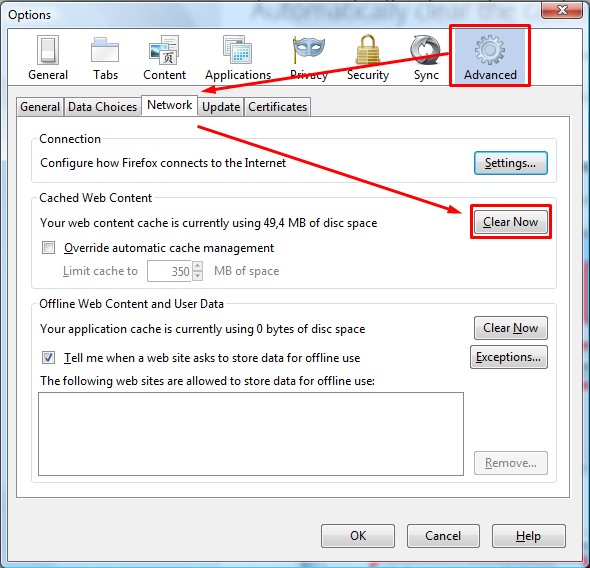
And that's it already! Simply hit OK at the bottom of your screen and restart your browser, and you'll be good to go!