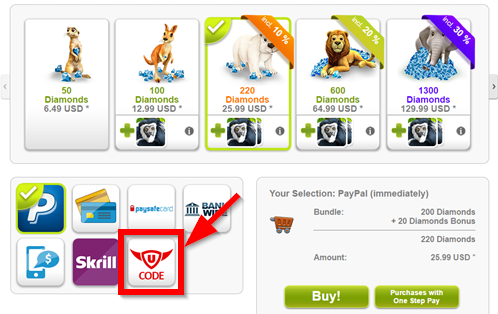upjers Help
You can redeem an upjers code by accessing the Premium Shop from within the game it is for - so simply open the Gold/Diamond/Crystal/Gem shop.
This will open the payment window. You'll see various payment bundles at the top (you can ignore these for now) and a bunch of payment providers below. Select the one with the upjers logo to redeem an upjers code:
When you click on the upjers codes option, the top area will change, and you'll see three boxes where you can enter your code (mind the dashes!):
Simply enter your code and hit "redeem." Presto! Your code is redeemed!
Now just return to the game and reload the page. You'll find your gift in your inventory, or, if it was a code for premium currency, automatically credited to your account!