12
March
2013
Molehill Empire - Boost your garden!
2013-03-12
To use the magnificent new garden booster, all you need to do is click on the booster-snail on the bottom left side of your garden (where the trophy shelf used to be), right next to your garden shed.

Every day, you'll be asked to send in a predetermined amount of a different aquatic plant here. In exchange, you'll receive a growth-time boost for all plants in the selected garden.
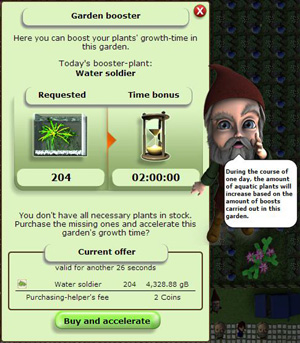
With each boost you carry out in the course of one day, the price for the growth time booster will increase. On the following day, the costs will be reset, and a new aquatic plant will be demanded. If you don't have enough aquatic plants on stock at the moment, you'll also be able to buy the time bonus with Gnome Bucks and Coins. The price here also depends on the amount of boost you already carried out on that day as well as on the amount of plants demanded to activate the booster.
Plus, we have made some further optimizations for all our users! As of today, you no longer need to drag & drop items to the checkout in your shops or when sending contracts - a simple click will suffice, to move the desired products either towards the shopping carts or into the contract form. Then all you need to do is enter amount and price and complete the purchase or send out the contract. Thus, you no longer need to switch back and forth between tablet and mouse mode when switching back and forth between your PC and your tablet when playing!
Check out our latest update now on Molehill Empire!

Every day, you'll be asked to send in a predetermined amount of a different aquatic plant here. In exchange, you'll receive a growth-time boost for all plants in the selected garden.
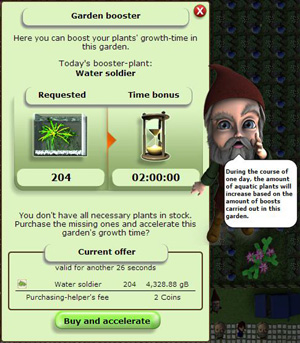
With each boost you carry out in the course of one day, the price for the growth time booster will increase. On the following day, the costs will be reset, and a new aquatic plant will be demanded. If you don't have enough aquatic plants on stock at the moment, you'll also be able to buy the time bonus with Gnome Bucks and Coins. The price here also depends on the amount of boost you already carried out on that day as well as on the amount of plants demanded to activate the booster.
Plus, we have made some further optimizations for all our users! As of today, you no longer need to drag & drop items to the checkout in your shops or when sending contracts - a simple click will suffice, to move the desired products either towards the shopping carts or into the contract form. Then all you need to do is enter amount and price and complete the purchase or send out the contract. Thus, you no longer need to switch back and forth between tablet and mouse mode when switching back and forth between your PC and your tablet when playing!
Check out our latest update now on Molehill Empire!
You might also enjoy:

